Canva Design Tool – Unlimited Creating Magic

In the fast-paced world of design, the Canva Design Tool is a must-have that simplifies the design process and democratizes access to creativity. Canva Design Tool has truly revolutionized the way we approach graphic design, thanks to its user-friendly interface and extensive features. This powerful tool has become the go-to platform for designers, marketers, and businesses looking to elevate their visual content game.
What is Canva Design Tool?
Canva stands out as an online graphic design platform that opens up a world of creative possibilities. With its arsenal of tools and an extensive library of templates, it empowers both seasoned designers and newcomers to craft eye-catching visuals. Be it for social media posts, flyers, presentations, logos, or any design need, Canva simplifies the process of creating stunning graphics, ensuring that anyone can effortlessly bring their ideas to life.
Key Features of Canva:
- Canva’s Abundant Templates: Canva boasts an extensive collection of ready-made templates, serving as a fantastic launchpad for your creative projects.
- User-Friendly Interface: Canva’s drag-and-drop interface is not just easy to use; it’s a design game-changer, simplifying the entire creative process.
- Diverse Design Elements: Canva’s treasure trove of design elements, including images, graphics, and text, provides an expansive palette to elevate your designs.
- Seamless Collaboration: Canva’s collaborative feature facilitates real-time teamwork on design projects, making it an invaluable tool for collaborative endeavors.
Canva Design Tool Pros and Cons:
Pros:
- Intuitive User Interface: Canva greets you with a user-friendly interface that’s a breeze to navigate.
- Diverse Template Selection and Design Elements: You’ll find a rich variety of templates and design elements at your disposal, fueling your creative endeavors.
- Budget-Friendly Options: Canva offers wallet-friendly pricing, ensuring that quality design doesn’t break the bank.
- Effortless Collaboration: Collaborate seamlessly with Canva, a tool that makes teamwork on design projects a cinch.
- Versatility in Design: Whether it’s social media graphics, business presentations, or any creative project, Canva is your all-in-one solution for a wide range of design needs.
Cons:
- When compared to traditional graphic design tools, there are less customizing choices.
- Limited export options for high-quality prints
- Some features are accessible only in the premium edition.
AppSumo provides a comprehensive guide to Lifetime Deals, providing valuable insights and tips. I have written an article on AppSumo Lifetime Deals, here I have shared a lot of necessary information. You can come later if you want.
Pricing of Canva:
Canva provides a versatile range of pricing options to suit your needs. Their free plan offers fundamental features and design elements. If you’re looking for more, their paid plans include:
- Canva Pro: Priced at $54.99 per year (when billed annually) or $6.49 per month (when billed monthly), Canva Pro offers a bundle of extras, such as unlimited storage, access to a premium library of design elements, and enhanced collaboration features.
- Canva for Teams: Tailored pricing to fit the specific requirements of businesses. This plan, designed for teams of at least 2 people, starts at $84.90 per year or $8.49 per month. As you add more team members, the cost may increase to accommodate your growing needs. It includes features for team management, advanced analytics, and priority support to bolster your collaborative efforts.
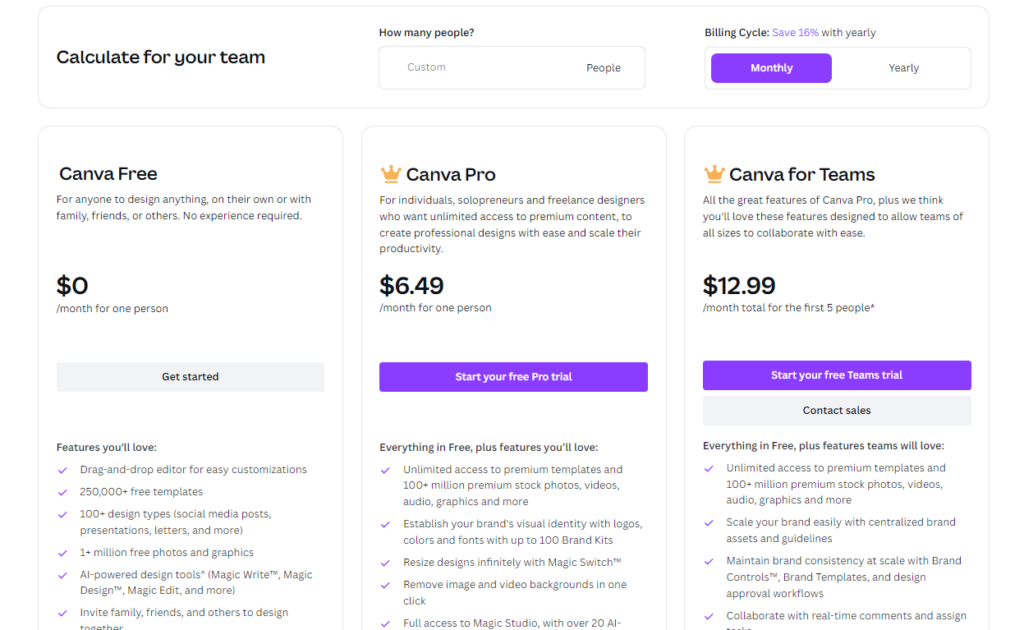
How we use Canva Design Tool:
Canva is useful for a wide range of design jobs, including:
- Social media posts
- Flyers and posters
- Presentations
- Logos and branding materials
- Infographics
- Business cards and stationery
Tips for using Canva:
- Use templates as a starting point and then add your own flair.
- Experiment with different design elements to enhance your designs
- Take advantage of Canva’s collaboration feature for team projects
- Use Canva’s low-cost subscription plans to have access to more tools and design components.
Canva Alternatives:
In your quest for the perfect design tool, it’s essential to consider alternatives to Canva that align with your unique design requirements and budget. Here are a few noteworthy options:
- Adobe Creative Cloud: If you’re seeking a comprehensive suite of design tools, Adobe Creative Cloud is a heavyweight contender. It encompasses software like Photoshop, Illustrator, and InDesign, making it a preferred choice for professionals. It may, however, provide a steep learning curve for beginners.
- Visme: Visme is an online graphic design platform that offers a diverse array of templates, design elements, as well as tools for presentations and animations. With a free plan and a paid option starting at $12.25 per month, it caters to various budget constraints.
- PicMonkey: For those looking for a user-friendly online graphic design platform, PicMonkey offers an attractive package. It provides an assortment of design tools, templates, and even photo editing features. You can test the waters with a 7-day free trial or opt for the paid plan, which starts at $7.99 per month.
- Gravit Designer: An excellent choice for budget-conscious designers, Gravit Designer is a free and open-source vector graphics editor. It covers a broad spectrum of design tools, including vector, bitmap, and font design, making it a versatile alternative for your creative projects.
Last Word:
In summary, Canva stands out as an outstanding resource for those seeking to streamline the design journey and produce captivating visuals. Offering a user-friendly interface, a wealth of features, and budget-friendly options, Canva is an indispensable companion for every creative soul. Whether you’re a seasoned design pro or taking your first steps in the creative realm, Canva provides the perfect platform to breathe life into your design concepts.

