The Best AI Scheduling Assistant – TidyCal Review

Hey there, all you busy bees trying to juggle life, work, and a zillion meetings! Do you want to feel like a circus performer on a unicycle? Well, cue the drumroll because I’ve got something to make your life a tad less chaotic—enter TidyCal, your trusty best AI scheduling assistant! In this TidyCal review, I will explain everything.
- The Lowdown on TidyCal
- Getting Started with TidyCal
- How You Use TidyCal?
- The Great Features - TidyCal Review 😋
- Sweet Deal Of The Best AI Scheduling Assistant
- TidyCal Pros and Cons
- TidyCal vs. Boring Old Calendars
- A Simple Table Best AI Scheduling Assistant - TidyCal's Features:
- But Wait, There’s Some Humor Too!
- Final Verdict: TidyCal Review!
👉 Introducing TidyCal 😃
So, what’s the fuss about this TidyCal thing? Imagine a magic wand that waves away the hassle of scheduling meetings. This wizard, TidyCal, is like that, but without the pointy hat. It’s an appointment-scheduling guru, a virtual PA (minus the coffee runs), and a genie granting your scheduling wishes.
Disclaimer: I strongly believe in transparency. If you buy something using the links on this site, we may earn a small commission and no additional cost to you. This helps me create honest reviews. Read More >>
The Lowdown on TidyCal
TidyCal, in plain English, is a tool that helps you organize your day without pulling your hair out. It’s like having a personal assistant without needing to pay them in chocolate. It’s the mastermind behind those ‘no more “when are you free?”’ moments in your life.
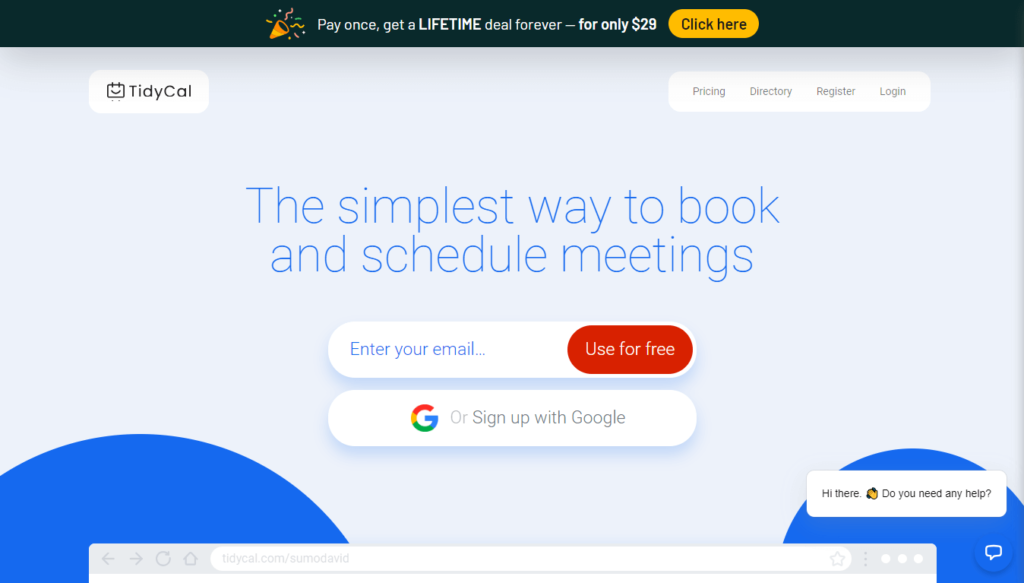
Getting Started with TidyCal
First things first, you don’t need a degree in rocket science to figure out TidyCal. Think of it as easy as making a sandwich. You sign up (not for a marathon, just for an account), tinker around a bit, and voilà, you’re set!
How You Use TidyCal?
Using the best AI scheduling assistant – this TidyCal review I snapping your fingers for a magic trick! Here’s a quick rundown on how to wrangle TidyCal for your scheduling needs:
Step 1: Sign Up and Dive In
First off, hop onto TidyCal’s website like it’s a virtual trampoline and sign up for an account. Once you’re in, you’ll find yourself in the TidyCal dashboard, your new command center for all things scheduling.
Step 2: Create Your Booking
Time to get that calendar groove going! Click on the ‘Create New Booking Type’ button like you’re starting an awesome playlist. Here, you’ll set the meeting details—title, description, duration, and when you’re available to chat.
Step 3: Customize like a Boss
Here’s where you can sprinkle some magic dust! Customize your bookings with advanced settings—tweak the availability details, set a price tag if you’re feeling fancy, and even throw in some additional questions for your invitees if you want to play detective.
Step 4: Spread the Love
Once you’ve jazzed up your booking, you’ll get an embed code—kind of like a golden ticket to your personal scheduling circus. Share it on your website, socials, or just slide it into your emails like a secret handshake.
Step 5: Let TidyCal Work its Magic
Sit back, relax, and let TidyCal do the heavy lifting. It’ll handle the booking requests, remind you of upcoming meetings, and keep everything as smooth as butter on a hot day.
The Great Features – TidyCal Review 😋
Alright, let’s sprinkle in some details of the best AI scheduling assistant. TidyCal’s got more twists and turns than a rollercoaster. You can create different types of meetings—like ‘coffee chat’ or ‘serious brainstorming,’ set when you’re available, and boom, you’ve got a snazzy booking link to share.
- Advanced Availability Details: Think of this as your scheduling fairy godmother. It lets you set the number of days ahead that clients can book, intervals for available time slots, and even buffers between meetings—giving you breathing room between back-to-back chats.
- Limit Bookings: You’re the gatekeeper here! Control the number of bookings you accept per day, week, or month. It’s like hosting an exclusive party but for meetings.
- Group Booking: Cue the confetti! Perfect for events, classes, or group therapy sessions. Specify how many seats are available per time slot and watch as the virtual seats fill up.
- Package Bookings: Like a subscription box but for meetings! Let your clients book multiple sessions at once, making it super convenient for things like coaching series or workshop bundles.
- Redirection URL: You’re the tour guide of the internet! Redirect your clients after a booking—send them to your blog, your online store, or even a cat video (why not?).
- Private Mode: Shh, it’s a secret! Keep certain bookings hidden from the public eye, revealing them only to those special clients you share the link with.
- Questions for Invitees: Feeling Sherlock-y? Ask your clients questions when they book—a little something extra to prepare you for the meeting.
- Time Zone Selection: Avoid the time zone confusion! Let your clients pick their location, and TidyCal serves up the meeting times in their local time zone. No longer “Is this 3 AM or PM?” moments.
- Email Reminders: Because let’s face it, we all need a nudge sometimes. Set up automatic reminders for your clients, giving them a heads-up before the meeting. It’s like a friendly tap on the shoulder from your virtual assistant.
But wait, there’s more! It plays nice with your favorite apps. Wanna use Zoom, Google Meet, or even teleport your meetings to Mars? Well, maybe not the last one, but it syncs with tons of apps, making life a bit more seamless.
Sweet Deal Of The Best AI Scheduling Assistant
In this TidyCal review, I show that the TidyCal Lifetime Deal is like finding a pot of gold at the end of a rainbow—a unicorn among deals, if you will. Imagine this: a single payment on AppSumo, not even close to breaking your piggy bank, and you get TidyCal for a lifetime. No pesky monthly subscriptions, no blinking notifications reminding you of payments. It’s the VIP pass to organized scheduling, a ticket to the stress-free realm of appointment handling.
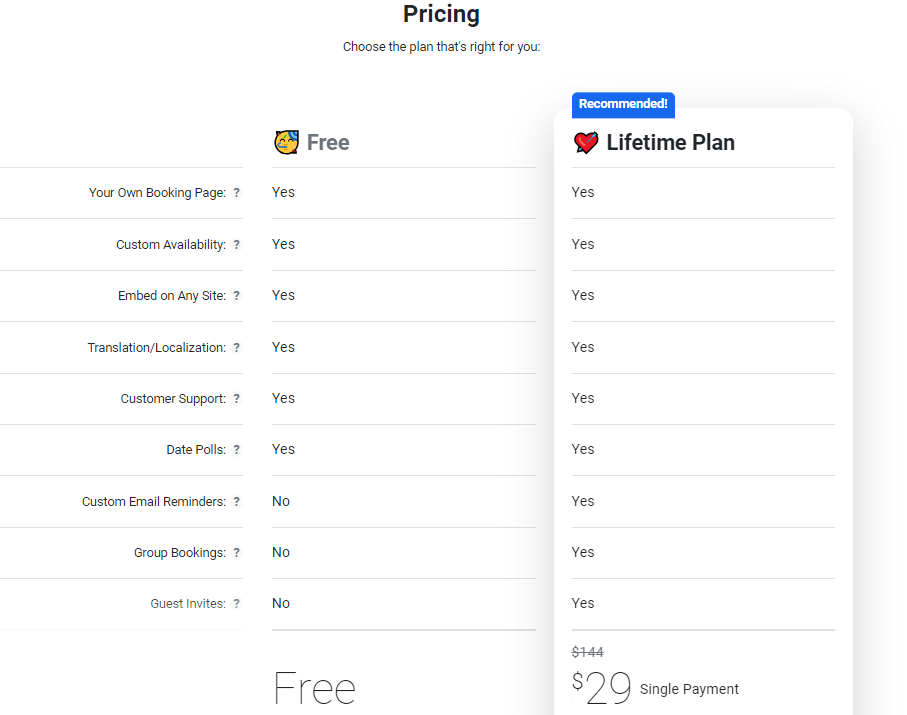
With this deal, you’re not just buying a tool; you’re investing in your sanity, waving goodbye to the subscription fatigue, and embracing the freedom of a lifetime of seamless scheduling. It’s a rare gem in a world full of subscription-based chaos, a steal that feels like catching a shooting star and making a wish for eternal scheduling bliss.
This TidyCal AppSumo Lifetime Deal is available for just $29. 💘
TidyCal Pros and Cons
Pros:
- Intuitive Interface: TidyCal’s user interface is sleeker than a freshly polished apple. It’s easy to navigate, making scheduling feel like a walk in the park, minus the duck chasing.
- Robust Customization: You’ve got the power! Customize meetings, set availability, and ask questions—TidyCal lets you tailor your bookings like a bespoke suit.
- Diverse Integrations: It’s the social butterfly of the best AI scheduling assistant, mingling with Zoom, Google Meet, and more. Syncing with other apps? TidyCal’s got your back.
- Lifetime Deal Goodness: The golden ticket! TidyCal’s lifetime deal is a steal, offering a lifetime of scheduling bliss without the subscription hassle.
- Advanced Features Galore: It’s like a Swiss Army knife for scheduling! From group bookings to time zone selection, TidyCal’s advanced options cover all bases.
Cons:
- Universal Schedule Updates: Hey, TidyCal, why can’t we change all meeting times at once? Updating schedules for multiple meetings feels like doing laundry one sock at a time.
- Limitations on Embedding: Can’t two calendars just get along? TidyCal doesn’t allow embedding two calendars on a single page, which might disappoint the more professional crowd looking for this feature.
In a nutshell, TidyCal struts its stuff with a user-friendly interface, a plethora of features, and a killer lifetime deal. However, it does have a couple of quirks—like the lack of universal schedule updates and embedding restrictions—that might irk a few users. But hey, it’s like that friend who’s mostly awesome but occasionally forgets to bring snacks to the movie night.
TidyCal vs. Boring Old Calendars
Now, let’s throw some shade at those old-school calendars. Sure, they’re classic, like black and white movies, but TidyCal’s the Netflix of scheduling. It’s got pizzazz, flair, and the ability to handle group bookings without breaking a sweat. Plus, it’s got a cooler interface than your uncle’s retro sunglasses.
A Simple Table Best AI Scheduling Assistant – TidyCal’s Features:
| Features | TidyCal |
| Free Plan Available | ✔️ |
| Lifetime Deal | ✔️ |
| Calendar Connections | 10 |
| Integrations | Zoom, Google Meet, Zapier, API |
| Advanced Scheduling Options | Group Bookings, Time Zone Selection, Customization, Redirection URL. |
| Embedding Options | HTML Embed Code |
| Payment Integration | Stripe, PayPal |
| Free Version Limitations | Limited features |
| Branding | Reduced |
| Pricing | Lifetime deal for $29 💘 |
This table gives a snapshot of some key features and highlights of TidyCal, including its availability, integrations, advanced scheduling options, and pricing information.
But Wait, There’s Some Humor Too!
Ever felt like your schedule’s playing a game of Tetris with your brain cells? TidyCal’s here to save your sanity. It’s like Robin to Batman, peanut butter to jelly, and… well, you get the point.. And no, it won’t make your coffee, but it might just make scheduling a meeting feel like a piece of cake.
Final Verdict: TidyCal Review!
In a world where time is gold and schedules are spaghetti, TidyCal swoops in like a superhero cape and this is the best AI scheduling assistant for you. It’s your scheduler, your stress reliever, and your ally in the chaos of appointments.
So, here’s the scoop: if your calendar looks like a Jackson Pollock painting and your meetings are as confusing as a Rubik’s Cube, give TidyCal a whirl. It’s the kind of tool that’s both practical and fun—like a Swiss Army knife with a built-in whoopee cushion.
In a nutshell, TidyCal is the friend you want at your scheduling party. It’s not just an app; it’s a vibe, a lifesaver, and maybe even a unicorn in the world of calendars.
So, what are you waiting for? Grab TidyCal, tame that calendar chaos, and let the good times (and meetings) roll!
Frequently Asked Questions 😜
1. Can I use TidyCal for free? Best AI Scheduling Assistant
Answer: Absolutely! TidyCal offers a free plan with basic features to get you started. It’s a great way to dip your toes in the best AI scheduling assistant waters before diving into the full suite of functionalities available in their premium plans.
2. How many calendars can I connect to TidyCal?
Answer: In the lifetime deal, TidyCal offers 10 calendar connections. You can sync multiple calendars like Google Calendar, Apple Calendar, and Microsoft Outlook Calendar, making it a breeze to manage your schedule from different platforms.
3. Can I remove TidyCal branding from my bookings?
Answer: With the lifetime deal, TidyCal reduces branding compared to the free plan. However, it doesn’t completely remove branding. For those seeking to have a fully white-labeled experience, TidyCal’s branding might still be visible on bookings.

